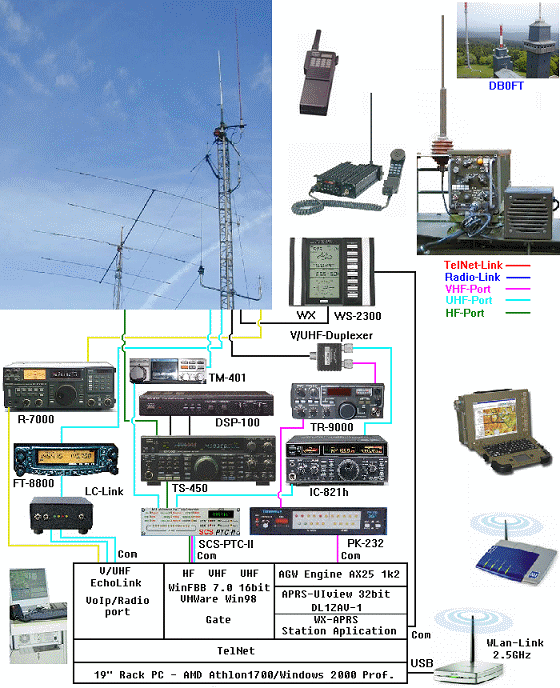Radio GateWay how to
use ONLY for registered Radio Amateur's for registration send Email
to:
DB0ZAV : DL1ZAV You may connect via
DB0ZAV BBS Telnet Gate to the Worldwide Radio Packet Net by typing in DB0ZAV BBS:
Step 1: G
Step 2: 3
Step
3: C DB0HRF
Step 4: C LX0IST or D
the instruction below enjoy the System.
Settings for HyperTerm under Menu "Files" " Properties" "Setting"
Emulation = VT100
ASCII Setup = ASCII sending = click "Send line ends etc..." and click "ECHO type Char. etc"